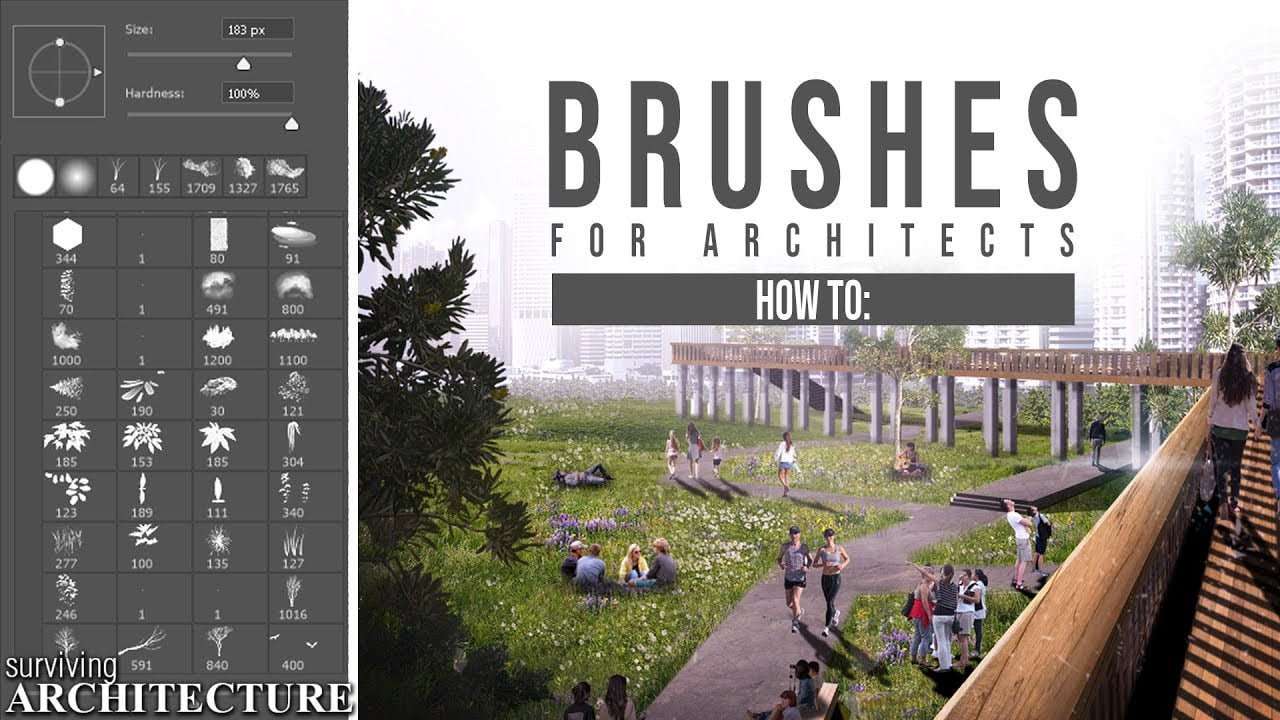In this tutorial we are speaking about a subject which we’ve received numerous requests to do a tutorial on and that’s how to use brushes in Photoshop very simplistically.
So we explained a couple of very important brush settings and how we can use those to our benefit, but we’ll be dividing this up especially in three so we’re going to be talking about how to create leaves on the floor, a very basic tutorial how to create birds in the sky just for the simple brush that we have, and this brush is also provided for download in the links that you will see, and also how to create your own brush, and just how to change the settings and really take advantage of this brush, and how you can do this instead of creating geometry for your very foreground objects.
So it’s all about the composition once again and the inspiration and you’ll see will use a base of an image that we created for CG architect and project turn and that competition by the way is just about start phase two and we’ll really get into it and we’ll show you just how we can create these little magic things and they’re so simple and small but they really give something to each image so I hope you enjoy and I look forward to showing you this tutorial so let’s get started on our next tutorial
Download Photohop Brushes -1-
Download Photohop Brushes -2-